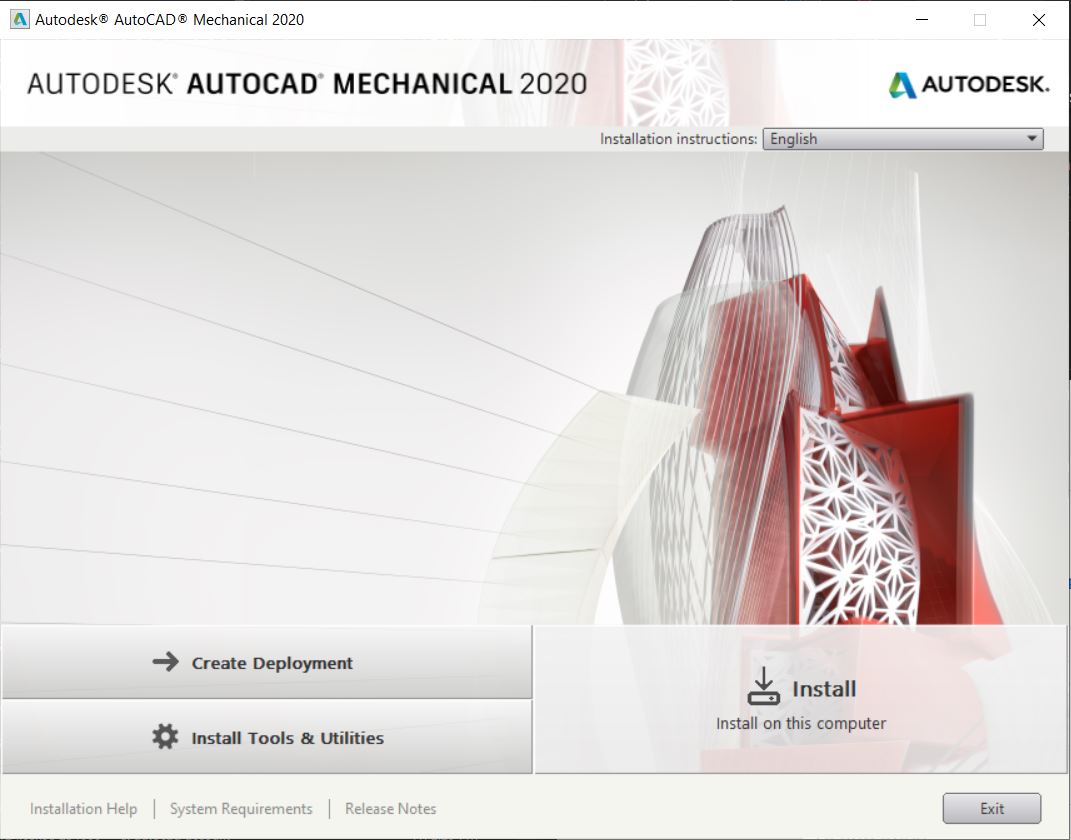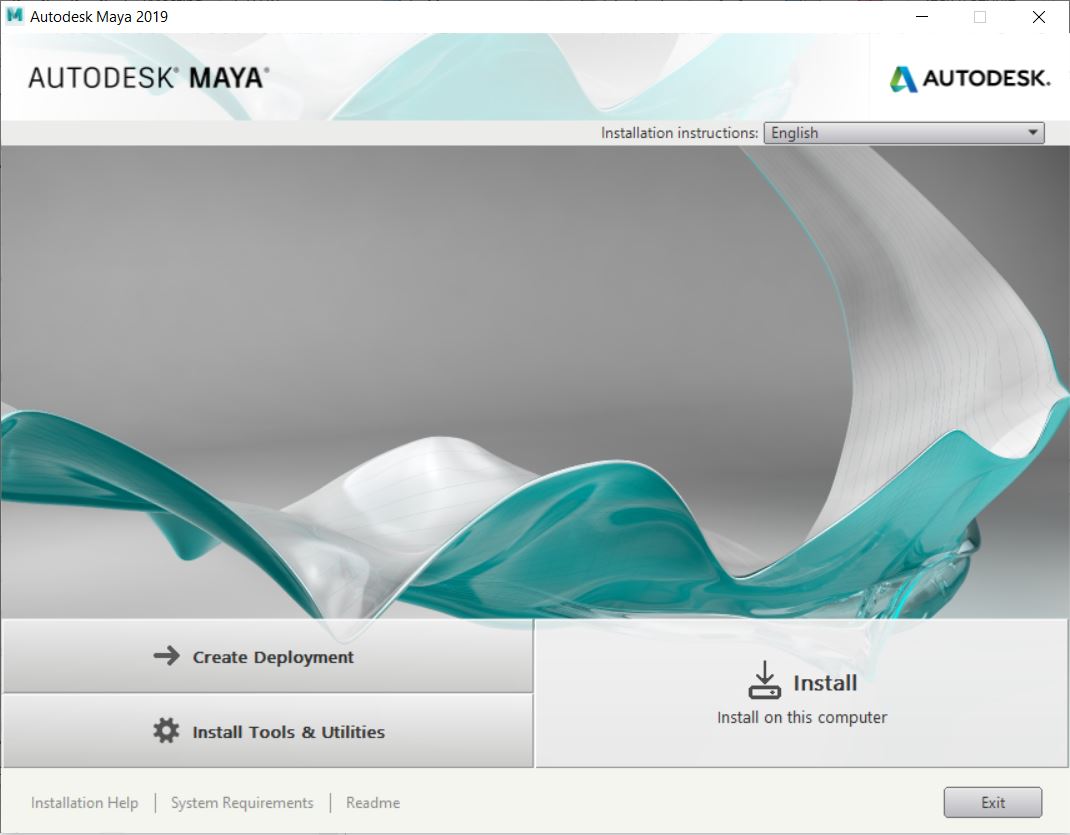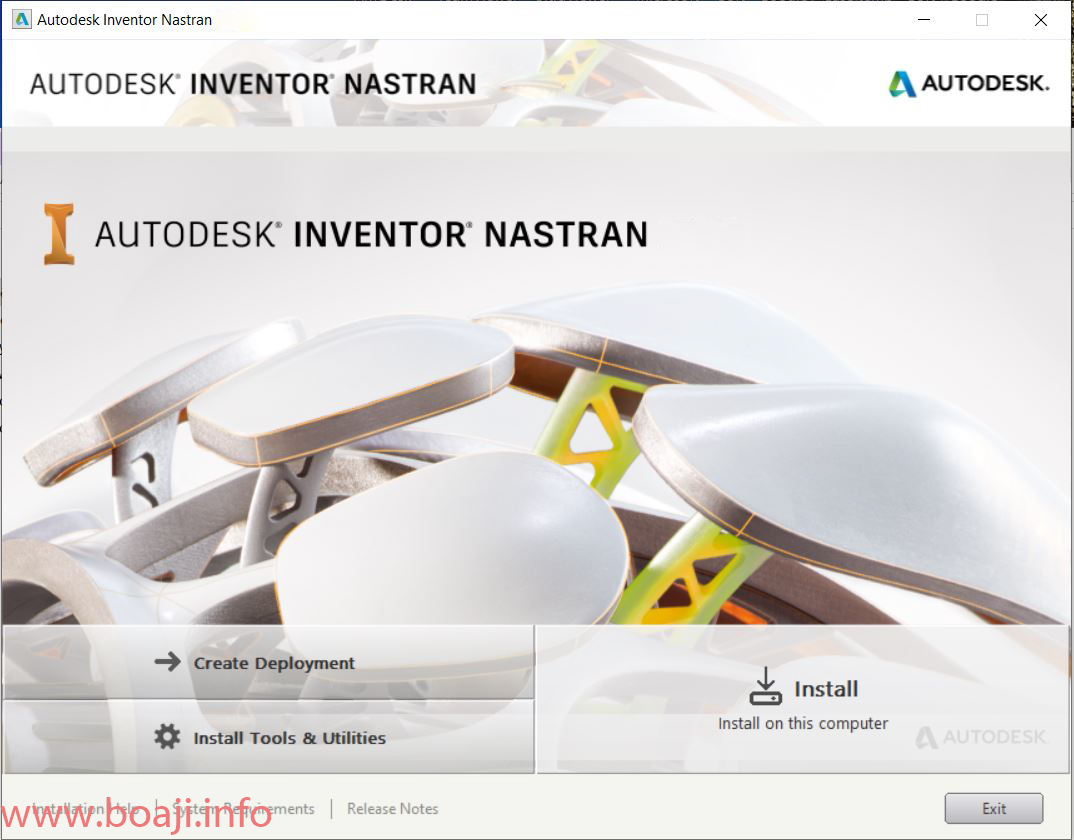Mục lục nội dung
AutoCAD 2024 error 1603
Lỗi AutoCAD 2024 error 1603 là lỗi khó fix nhất khi cài đặt AutoCAD nói riêng và các sản phẩm của Autodesk nói chung, vì lỗi này liên quan lớn đến cái c++ hoặc .net của windows.
Hôm nay Aji Soft sẽ hướng dẫn các bạn một cách mới để xử lý lỗi này.
Nguyên nhân của lỗi AutoCAD 2024 error 1603
- The Autodesk Desktop Licensing Service (ADLS) installation is corrupted.
- The ADLS has the “Log On” setting selected as “This account”.
- Permissions issue.
- Folder corruption for C:\ProgramData\Autodesk\Adlm.
- Product Information file corruption.
Giải pháp
Sửa Autodesk Desktop License Services (ADLS)
- Uninstall the Autodesk Licensing Service.
- Reinstall the Autodesk Licensing Service.
- Run the installer.
Thiết lập “Log On” cho ADLS
- Type “Services.msc” into the Windows search.
- Navigate to the Autodesk Desktop Licensing Service.
- Right click on it and select “Properties”
- Select the “Log On” tab.
- Change “Log on as:” to “Local System account” and select “Allow service to interact with desktop”.
- Select the “Apply” button.
- Run the installer.
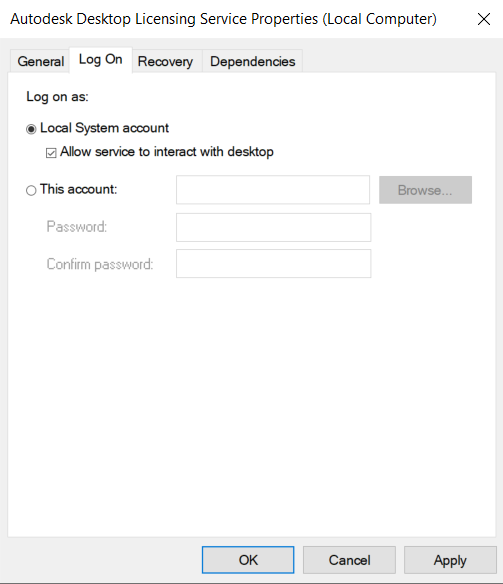
Folder corruption for C:\ProgramData\Autodesk\Adlm
If there are no other Autodesk products installed on the computer:
- if the Adlm folder exists, rename it to Adlm.OLD.
- Run the installer.
Product Information file corruption
- In File Explorer go to C:\ProgramData\Autodesk\Adlm and locate the ProductInformation.pit file.
- Attempt to rename the ProductInformation.pit file to ProductInformation_bak.pit.
- Note: Administrative rights be may required to rename this file.
- Run the installer.
Chúc bạn thành công! Mọi thắc mắc hoặc đóng góp ý kiến vui lòng để lại comment bên dưới. Bên cạnh đó Aji Soft còn cung cấp dịch vụ hỗ trợ CÀI ĐẶT VÀ SỬA LỖI từ xa, bạn chỉ để lại comment hoặc chat trực tiếp với fanpage (Bấm vào biểu tượng chat ở góc phải) sẽ có nhân viên kỹ thuật liên hệ để hỗ trợ. Cảm ơn bạn đã ghé thăm website. Chúc bạn ngày tốt lành. Hẹn gặp lại.