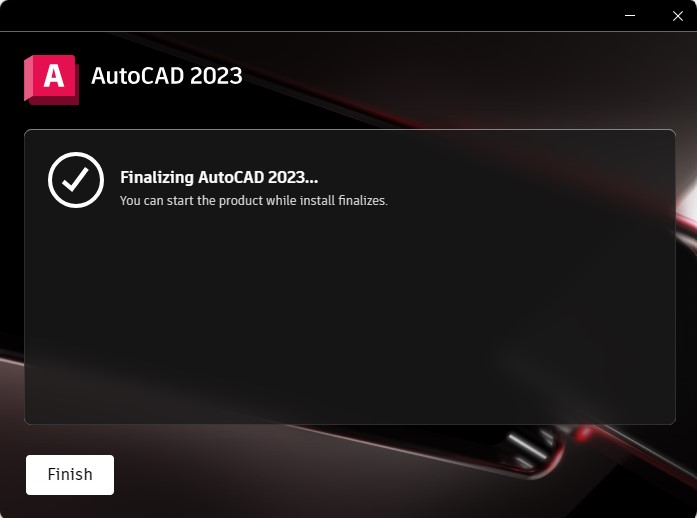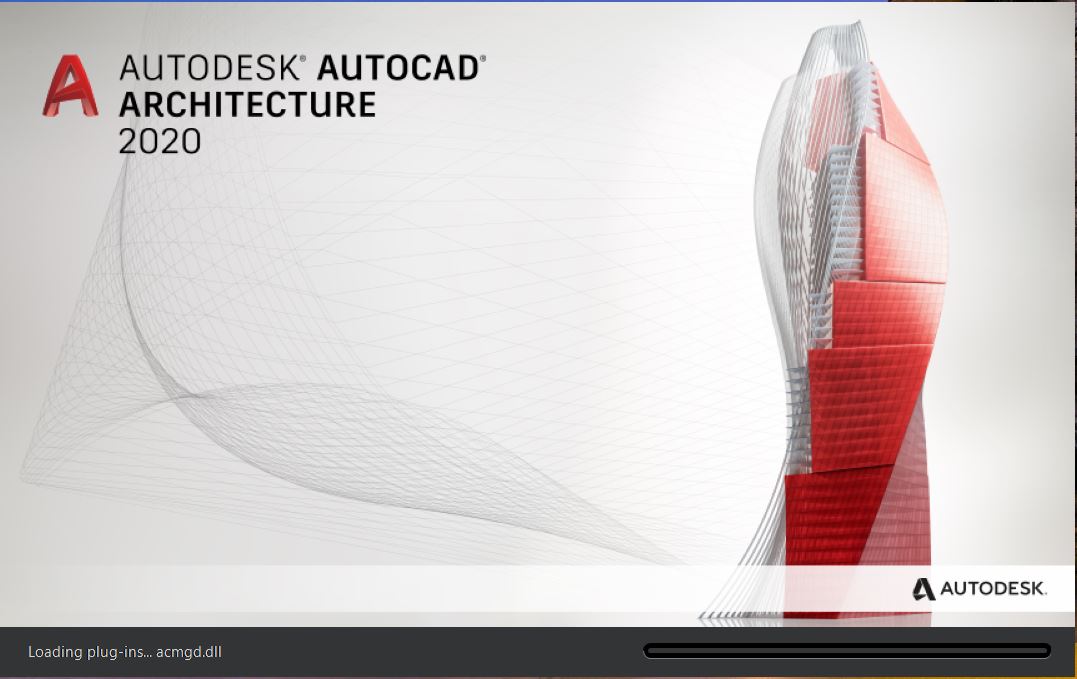Hiện tại Autodesk đã ngừng cung cấp Revit version 2017, phiên bản thấp nhất hiện nay được hỗ trợ là version 2018, do đó để hỗ trợ move các model lên phiên bản version cao hơn, các bạn nên dùng Add in eTransmit for Revit 2017
Link download eTransmit for Revit 2017
Do đây là add in đặt biệt khá hiếm, nên các bạn vui lòng comment bên dưới kỹ thuật sẽ gửi link và hướng dẫn cho bạn.
Hướng dẫn cài đặt
Sau khi download về, các bạn tắt Revit, tắt tất cả các phần mềm khác của Autodesk, sau đó tiến hành cài đặt Add on bình thường như các phần mềm khác của Autodesk.
Hướng dẫn sử dụng
Các bạn làm theo hướng dẫn bên dưới, mình để nguyên văn của hãng cho chính xác về mặt thuật ngữ chuyên ngành, để dễ dàng cho các bạn thao tác trên Revit
- Ensure that all models are closed. On the eTransmit panel of the Add-Ins tab, click Transmit a Model.
- Select the model(s), a target directory, and file types to transmit.
- Optional: Select to open and save models in the active version of Revit (upgrade).
- Optional: If upgrading, select to purge unused families and other Revit objects.
- eTransmit for Autodesk Revit inspects the model, and repaths and saves all linked files and external files in the target directory. If the options were selected, the files are also upgraded and unused objects are purged before the files are saved to the target directory.
- Optional: Open the transmitted model in the target directory to validate transmission.
- Send the model by e-mail, FTP, or another method.
- The recipient opens the transmitted model.
- For a workshared model, the recipient selects an option in the Transmitted model dialog.
![[Autodesk] Hướng dẫn download cài đặt và sử dụng eTransmit for Revit 2017 [Autodesk] Hướng dẫn download cài đặt và sử dụng eTransmit for Revit 2017](https://ajisoft.net/wp-content/uploads/2020/06/RULE-3.png)